Application of Interactive Technologies for School Support Staff
Interactive technologies play a crucial role in enhancing the efficiency and effectiveness of school support staff. Visualisers, also known as document cameras, allow users to project physical documents, objects, and real-time demonstrations onto a larger screen, making it easier to share information during meetings and presentations. For example, admissions staff could showcase application forms and supporting documents, facilitating discussions and decision-making. The benefits of visualisers include improved visibility, enhanced engagement, and the ability to present detailed information effectively.
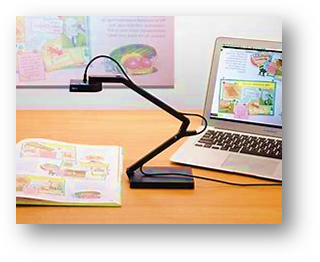
Wireless input devices, such as wireless keyboards, mice, and gyro mice, offer flexibility and mobility, allowing school support staff to interact with their computers and presentations from anywhere in the room. Wireless keyboards and mice eliminate the need for cables, reducing clutter and enabling staff to move freely during presentations and meetings. Gyro mice, equipped with motion-sensing technology, allow users to navigate and interact with content using 3D gestures in the air. These devices are particularly useful for technicians who need to control presentations, manage IT systems, and troubleshoot issues without being tethered to a computer. The advantages of wireless input devices include increased mobility, ease of use, and enhanced interactivity.
Screen mirroring is a technology that enables users to wirelessly project the screen of their mobile device, such as a laptop, tablet, or smartphone, onto a larger display. This is particularly useful for presentations and meetings, allowing staff to share their screens with colleagues and collaborate effectively. Common methods of screen mirroring include using protocols like Miracast, which functions like a wireless HDMI cable, and devices like Microsoft Surface Hub and AirServer, which transform displays into collaborative spaces. Screen mirroring can be used by finance staff to present budget reports, by admissions staff to showcase enrolment data, and by technicians to demonstrate software applications. The benefits of screen mirroring include seamless sharing of information, enhanced collaboration, and the ability to switch between different media sources easily.
These interactive technologies collectively enhance the ability of school support staff to perform their roles efficiently and effectively. They improve overall productivity, collaboration, and engagement, making it easier for staff to share information, present data, and collaborate on projects. By leveraging these technologies, school support staff can enhance their ability to support the educational environment and contribute to the overall success of the school.
