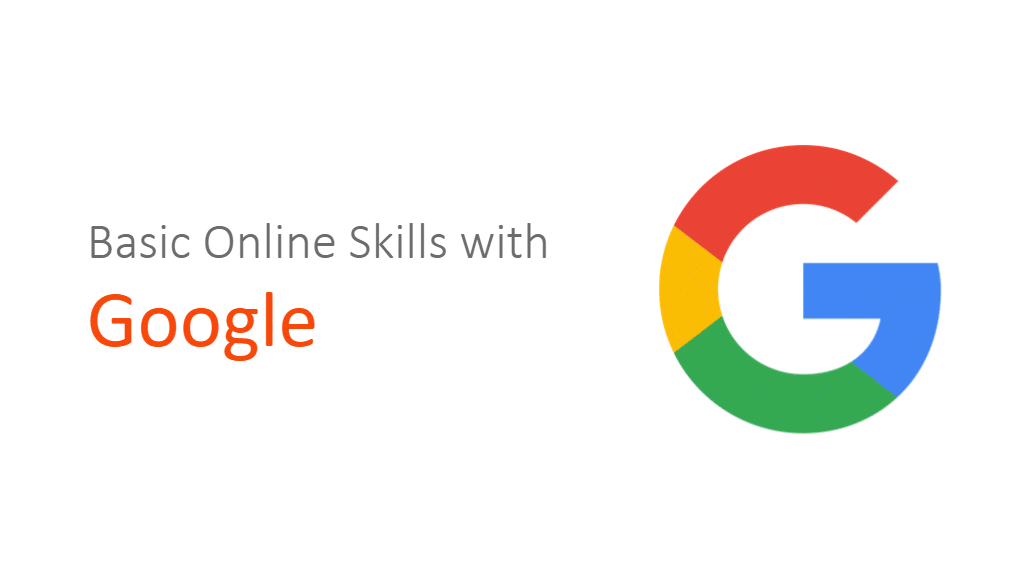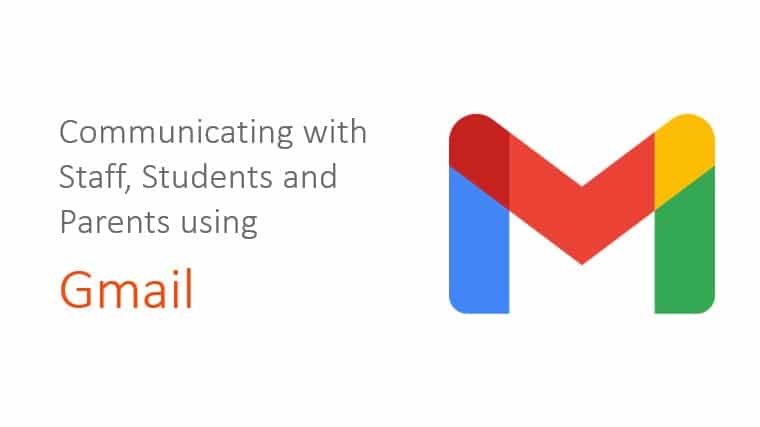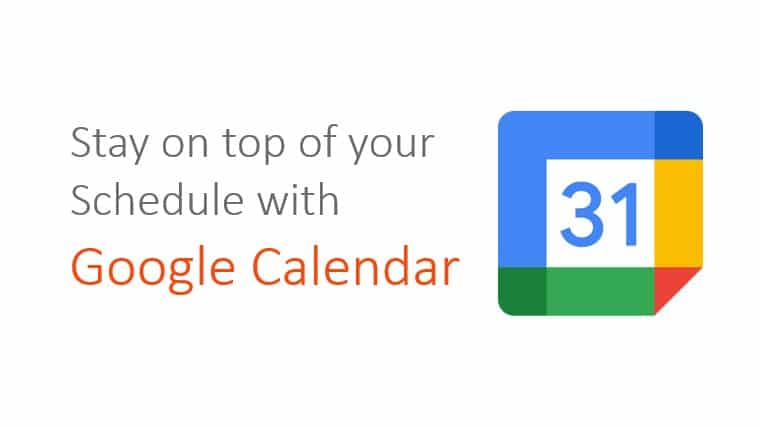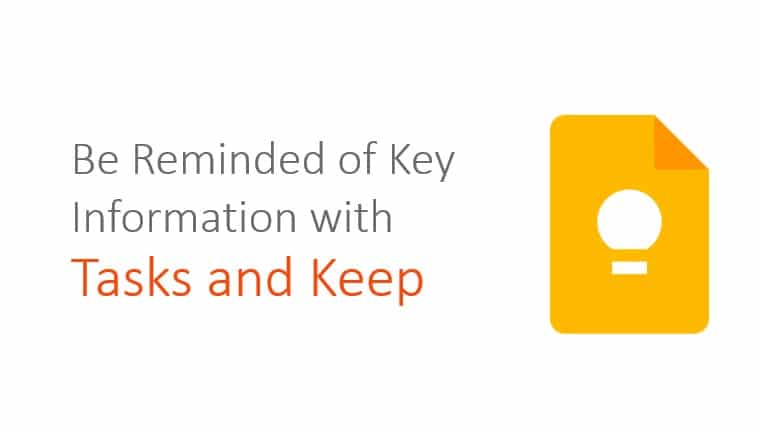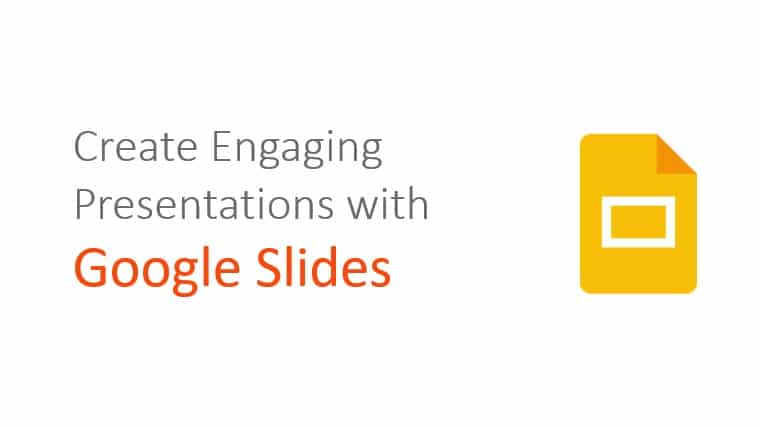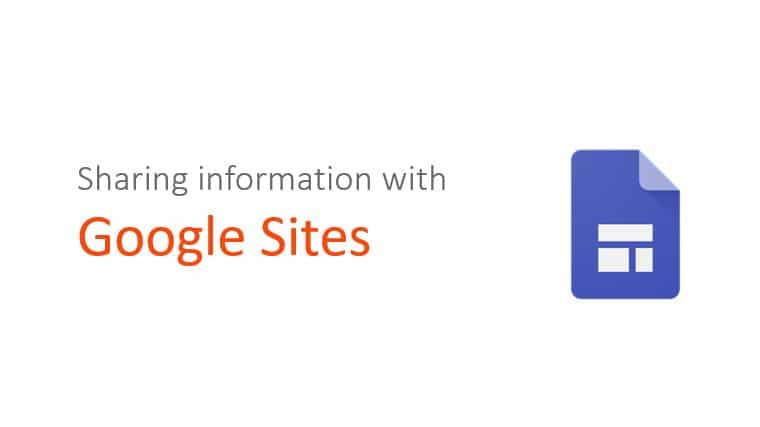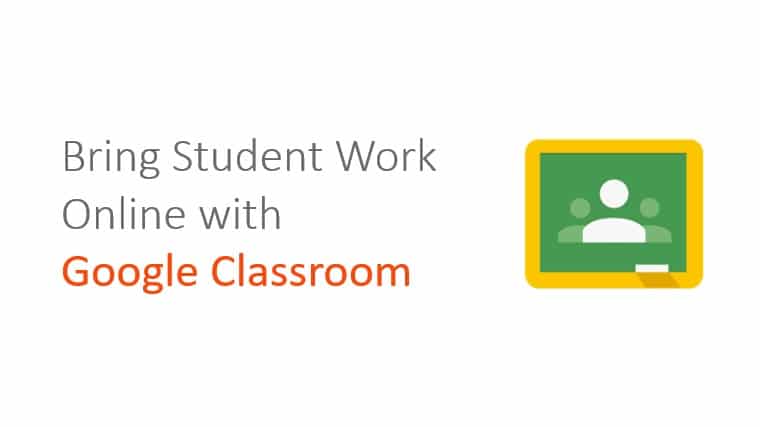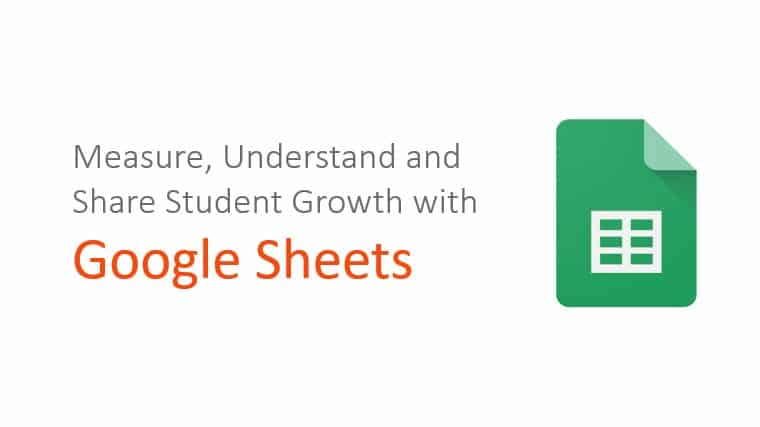About this Collection
This collection has been designed to show you everything you need to know to get started with Google for Education and pass the Google Certified Educator Level 1 exam. We make no assumptions about your previous experience but it does help if you have access to a Google for Education account in order to practise as you go.
Learning Outcomes:
- Learn strategies for integrating Google Workspace in the classroom
- Become proficient with Google for Education tools
- Improve student outcomes by making lessons more engaging and more productive
- Be ready to take the online exam to become a Level 1 Google Certified Educator
Premium Content
This collection is available if you or your institution has subscribed to the platform or purchased access to this collection.
Click here to find out more about subscriptions to gain access to all courses.
Click here to purchase life-time access to this collection.
Getting Ready to use Google for Education
An overview of Google Workspace and its benefits and how to get help when using these tools.
Basic Online Skills with Google
Getting started with Google Chrome.
Communicating with Staff, Students and Parents with Gmail and Groups
Managing communication within Gmail and Groups.
Staying on top of your Schedule with Google Calendar
Learn how to create events, invite others at a time that suits and even share your entire calendar so everyone knows the best time to arrange that important meeting.
Be Reminded of Key Information with Tasks and Keep
Keep on track with Tasks and Keep.
Moving into the Cloud with Google Drive
Google Drive makes working collaboratively much easier with online storage.
Support Group Collaboration with Google Docs
Collaboration online might be a new idea but with these tips and techniques, you can keep on top of everyone's contributions.
Inspire Ideas Collaboratively with Jamboard
Using Jamboard, you can generate ideas and share concepts with others online.
Create Engaging Presentations with Google Slides
Take your presentations to the next level.
Sharing Information with Google Sites
This course will show you how to design and create professional looking websites with Google Sites. No web coding skills required!
Create Self-marking Quizzes with Google Forms
Create, send and mark quizzes with Google Forms.
Engage Students with Video using YouTube
Using YouTube you can source captivating videos that you can collate and share with your students.
Bring Student Work Online with Google Classroom
An introduction to Google Drive and effective working in the cloud
Measure, Understand and Share Student Growth with Google Sheets
Using Google Sheets, you can track the performance of your students and analyse data to monitor their progress. You can even create charts to insert into reports or presentations.